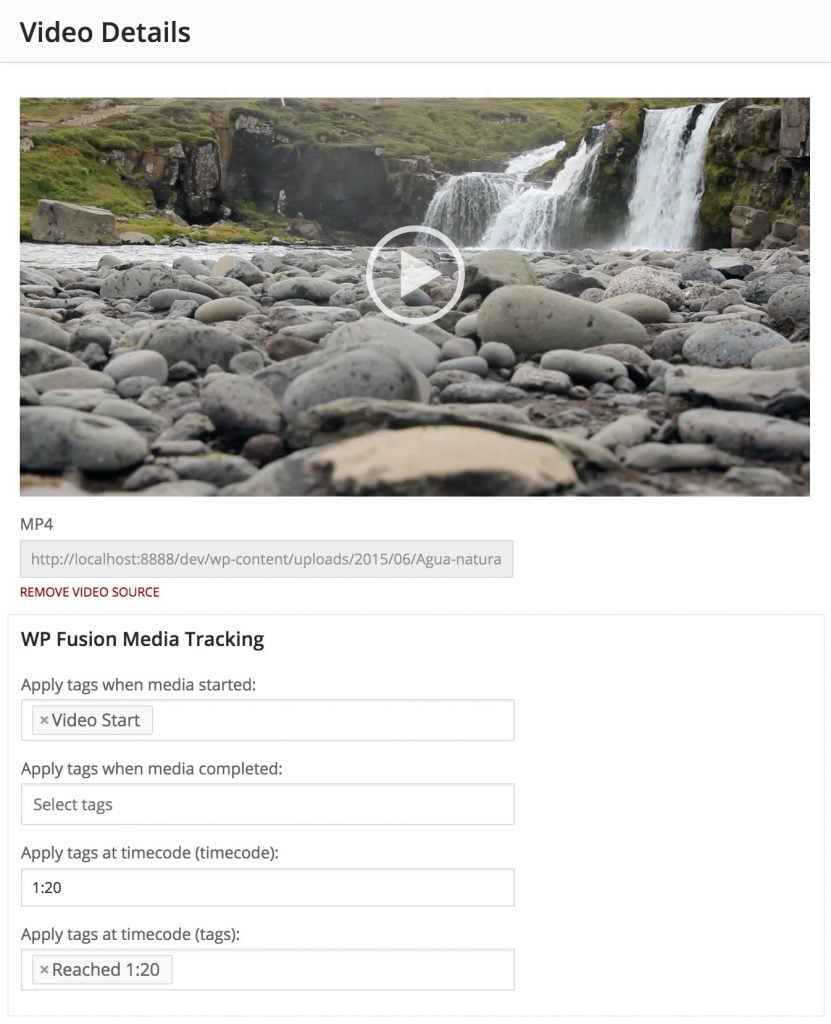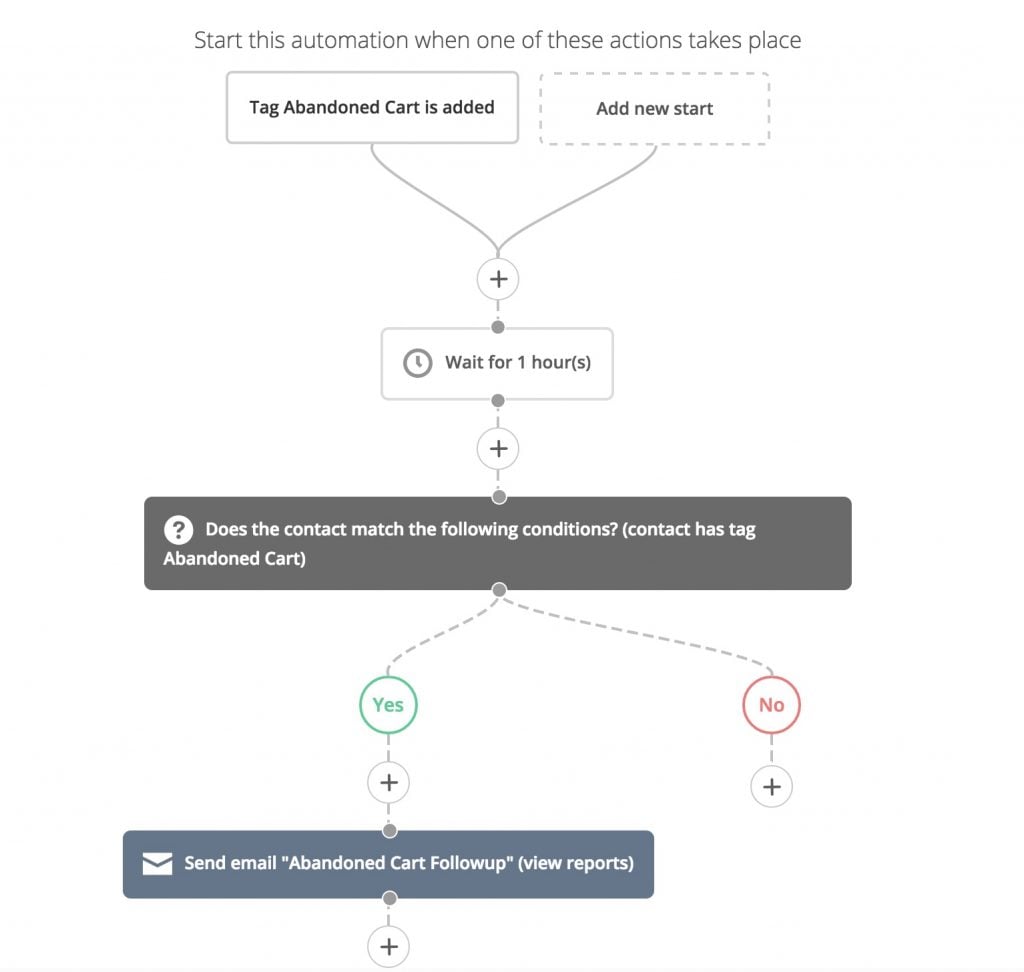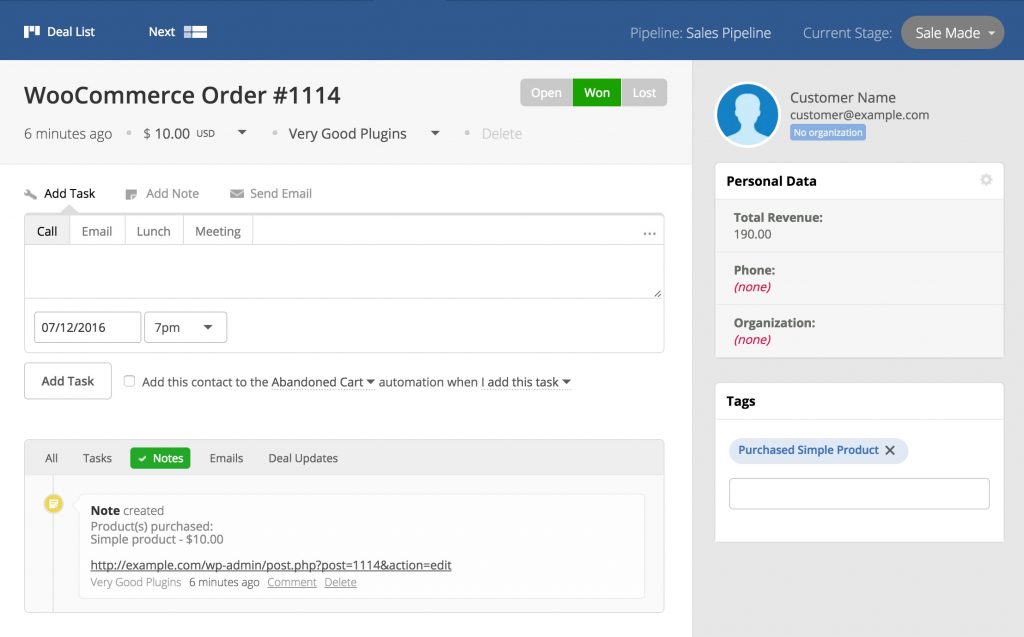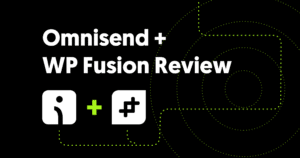Since we launched WP Fusion we’ve had a lot of requests for features that fall outside of our goals for the core product. Some requests were for functionality that only applied to a specific CRM, others were applicable only to developers or pro users. We wanted to keep the core plugin lightweight and focused, while still offering these features to users who needed them, so we’ve introduced a new line of add-ons to help achieve this goal.
WP Fusion’s add-ons are small separate plugins that run alongside WP Fusion and add specific functionality. We’re making them available to all Professional level license holders and also introducing a new price point, Plus, which is a single site license that include all of our pro add-ons.
We’re launching with three add-ons, and will be releasing more over the next few months. Here’s what we’ve come up with:
#Abandoned Cart Tracking
The Abandoned Cart add-on works with WooCommerce and Easy Digital Downloads to automatically add customers to your CRM when they begin checking out on your store. After the customer’s name and email have been entered, the customer is added as a contact to your CRM (even if they don’t complete the checkout).
You can apply tags to the customer, which can trigger sequences in your CRM to follow up with customers who didn’t complete a purchase, and even apply tags based on the specific products in the cart to create highly targeted followups.
#Ecommerce Tracking
This add-on builds on WP Fusion’s existing functionality by saving ecommerce orders from your website into your CRMs ecommerce system (with support for ActiveCampaign and Infusionsoft). Each time a customer checks out, a new order will be created and associated with their contact record. You can see the products purchased and total amount spent, as well as track other details like coupons used, shipping and taxes, and the selected payment gateway.
Using this addon you can keep track of ecommerce data in your CRM alongside your contacts, allowing for greater flexibility in creating campaigns and automations, as well as using your CRMs reporting tools to monitor your store performance.
#Media Tools
The Media Tools add-on allows you to track engagement with embedded videos and audio on your site by applying tags based on different types of user interaction, like starting a video, reaching a timecode, or reaching the end of a video.
By using tag triggers in combination with WP Fusion’s content restriction features you can block access to parts of your site until users have completed watching a video or listening to an audio file, as well as track media engagement in your CRM.